File sharing refers to distributing or providing access to digital files such as documents, images, videos, or software over a network. This can occur through peer-to-peer networks, cloud storage services, or dedicated software. File sharing is fundamental in personal and professional contexts, enabling efficient collaboration and data exchange.
In this article, we will explore the types of file sharing, its benefits, potential risks, and frequently asked questions (FAQs). We will also compare popular file-sharing methods to help you choose the best solution for your needs.
Table of Contents
Types of File Sharing
- Peer-to-Peer (P2P)
- Files are shared directly between users without a central server.
- Example: Torrent networks like BitTorrent.
- Cloud Storage Services
- Files are stored on remote servers and accessed through the internet.
- Example: Google Drive, Dropbox, OneDrive.
- FTP (File Transfer Protocol)
- A protocol used for transferring files between computers on a network.
- Example: Hosting servers or company intranets.
- Removable Media
- Physical storage devices like USB drives or external hard disks.
- Commonly used for offline file sharing.
- Email Attachments
- One of the simplest ways to share files.
- Limitation: File size restrictions.

Benefits of File Sharing
- Enhanced Collaboration
File sharing facilitates team collaboration by allowing multiple users to access and edit files in real time. Cloud platforms like Google Workspace enable seamless teamwork, reducing delays in communication. - Cost Efficiency
Traditional methods of sharing large volumes of data, such as couriering hard drives, are costly and time-consuming. Digital file sharing eliminates these expenses. - Convenience and Accessibility
Files stored on the cloud can be accessed anytime, anywhere, from any device, ensuring flexibility for remote workers or global teams. - Backup and Recovery
Cloud-based file-sharing services often include automatic backup and recovery features, safeguarding files against accidental deletions or device failures. - Eco-Friendly Solution
By eliminating the need for physical copies of documents, file sharing reduces paper usage, supporting sustainability goals.
Risks of File Sharing
- Security Breaches
- Data Theft: File-sharing systems can be targeted by hackers, exposing sensitive information.
- Unauthorized Access: Weak passwords or shared links may allow unauthorized parties to access files.
- Malware Transmission
Files shared over unsecured networks or P2P systems can carry malware, infecting user systems. - Copyright Infringement
Sharing copyrighted materials without permission can lead to legal consequences. P2P networks, in particular, are notorious for facilitating unauthorized content sharing. - Data Loss
If a file-sharing service provider experiences an outage or ceases operations, users may lose access to their data. - Lack of Privacy
Many free file-sharing platforms lack robust privacy policies, potentially exposing your data to third parties.
Comparison of File-Sharing Methods
| Feature | Cloud Storage | Peer-to-Peer | FTP | Email Attachments | Removable Media |
|---|---|---|---|---|---|
| Ease of Use | High | Moderate | Moderate | High | High |
| Speed | Depends on internet speed | Fast | Fast | Moderate | High |
| Security | High (with encryption) | Low (prone to hacking) | Moderate | Moderate | High |
| File Size Limit | Varies (up to several TBs) | Unlimited | Unlimited | Limited (10-25 MB usually) | Limited by device capacity |
| Accessibility | Anywhere (internet required) | Requires specialized apps | Requires setup | Email-based | Offline only |
| Cost | Free to paid tiers | Free | Free to moderate cost | Free | Initial cost of device only |
Best Practices for Safe File Sharing
- Use Strong Passwords
Protect shared files with strong, unique passwords to prevent unauthorized access. - Enable Encryption
Always use platforms that provide end-to-end encryption to safeguard data during transmission. - Verify File Sources
Before downloading or opening shared files, verify the sender’s identity to avoid malware risks. - Keep Software Updated
Regularly update file-sharing software to patch vulnerabilities and stay protected. - Read Terms and Conditions
Understand the privacy policies of file-sharing services to know how your data is stored and used.
Frequently Asked Questions (FAQs)
1. What is file sharing used for?
File sharing is used for transferring digital files between individuals, teams, or systems for personal, educational, or professional purposes.
2. Is file sharing illegal?
File sharing itself is not illegal. However, sharing copyrighted material without permission violates intellectual property laws.
3. What is the safest file-sharing method?
Cloud storage services with end-to-end encryption (e.g., Google Drive, OneDrive) and password protection offer the safest file-sharing method.
4. Can file sharing harm my computer?
Yes, if files shared contain malware or are downloaded from untrusted sources, your computer may be at risk of infection.
5. How can I share large files?
You can use services like WeTransfer, Dropbox, or Google Drive for sharing large files. Alternatively, compress files before sharing.
6. What is the difference between file sharing and file transfer?
- File Sharing: Files are made accessible to multiple users.
- File Transfer: Involves moving files between devices or locations.
7. Are free file-sharing platforms reliable?
While many free platforms are reliable, they often have limitations in storage, security, or file size. For professional use, paid services are recommended.
Conclusion
File sharing has revolutionized the way individuals and organizations collaborate, enabling faster, more efficient data exchange. However, it is essential to balance the convenience of file sharing with the need for security and privacy.
By understanding the benefits, risks, and available options, you can choose the most suitable file-sharing method for your needs. Prioritize secure practices, and leverage modern tools to maximize efficiency while safeguarding your data.







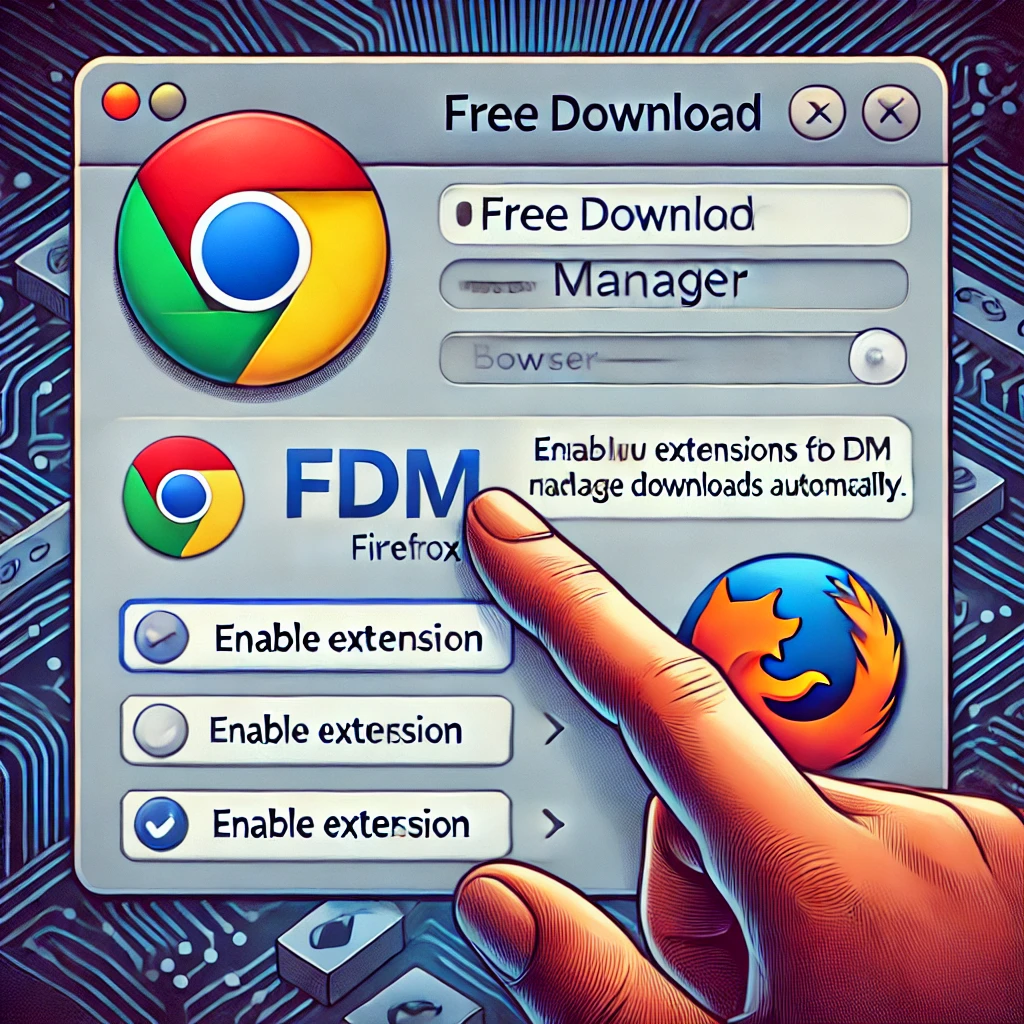


One thought on “File Sharing in 2024: Benefits, Risks, and Key Considerations”